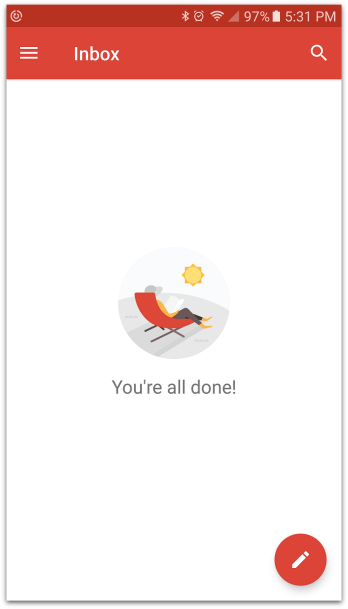
Do you know what Inbox Zero means? Yes, it means exactly that, you will have zero emails in your inbox.
And to prove it, here is a screenshot of my inbox on my phone.
Do you think this is crazy?
Or it will never work for you and why would you really want it to? For starters, your sanity.
You create systems or habits in your life to create a sense of calm and control over your time. Why would you want to waste all your time on email?
If you haven’t read my first post from the Save Time With Systems Series, stop and go read it now >> 4 Steps to Stop Wasting Your Time on Email.
After you have your Labels Created and Filters in place (from the prior post) the next step is to create your inbox zero system.
You setup your inbox with the top 4 labels that you need: (Found on the free download in the last post)
1) @Immediate Action
2) @Follow up Next
3) @Read Review
4) @Respond
These are examples that I will use if you prefer to only have 2 or 3 instead of the 4 or name them something else go ahead. This is to help you sort your inbox quickly and not look at unnecessary items again.
Your boundaries are in place to review your emails. Let’s say I review my emails every morning at 8 am, 11 am and 4 pm.
At 8 am, I will open my inbox and move any items that need to be added to the appropriate label above. If there is an email that I can respond to in less than 2 minutes I will go ahead and respond. Anything not under my 4 labels will be archived or deleted. Now I have inbox zero and it took less than 5 minutes.
My scheduled email time is on my calendar at 11 am, this is my time to respond to long emails, handle any follow ups and read through my subscriptions. I have 45 minutes blocked for each day, however, sometimes I may go over and sometimes I may only use half. It may also depend on if I get an immediate response from someone I have emailed.
Then at 4 pm, it is the same short review as was at 8 am, look over anything I can respond to quickly and sort the rest to my labels. You may want to have 20 minutes at this time to work more of your email. That’s where you can decide how you want your boundaries to be and what works best with your schedule.
Making these changes is a process and with any good habit will take time to get used to. Especially since you are used to looking at your emails probably every hour. But why? Do this for you! Your time and your life! Have power over how your time is used.
I know we are on social media and apps, looking at the weather, the news, reading your favorite blog or searching on Amazon. We are always connected. Your life would have less stress if you can control your compulsive need to be connected to people online all of the time. (Oh and don’t forget once these systems are in place it will be much easier in the future to hire someone to handle your inbox for you.)
Tell me in the comments if you have tried Inbox Zero? How much time are you saving? Are you struggling with a step? Ask me about it.
My latest program is called, Systemize your Biz and I help you streamline your everyday processes to help you save time and make more money. Find out more here
This blog is from the Save Time With Systems Series
